パソコン相談カウンター受付時間 9:00~12:30, 13:30~15:30(平日)
KAINS-VPN
KAINS-VPN
(Updated: December 27, 2021)
Overview
KAINS-VPN is a VPN system for accessing on-campus systems and servers through your home or mobile internet connection. When you are connected to KAINS-VPN, you have access to on-campus systems and servers that is equivalent to access from an on-campus device.
Kanazawa University academic staff and students can access KAINS-VPN using their Network ID.
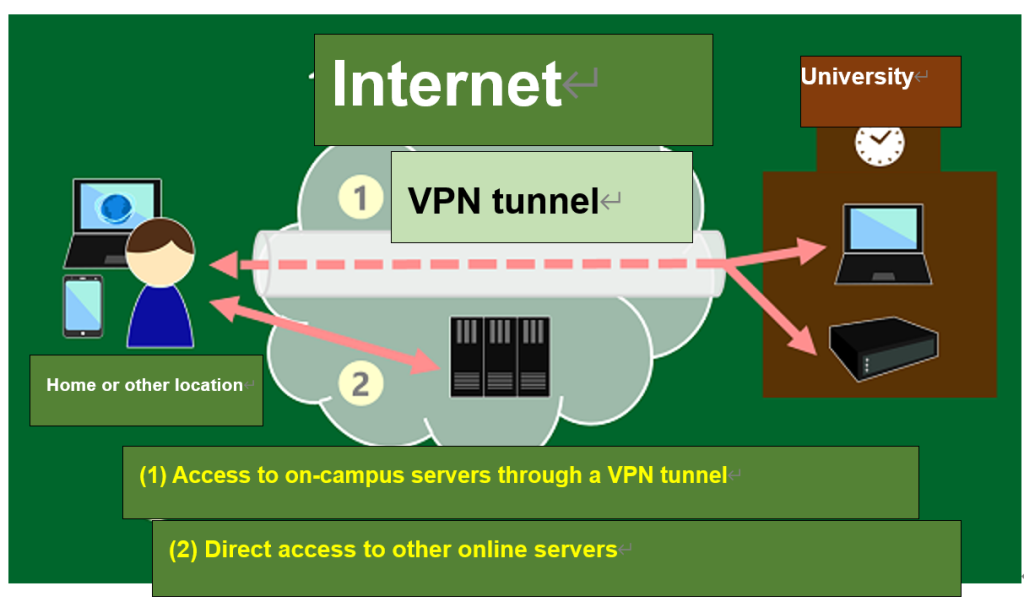
Supported OS
KAINS-VPN supports the below Windows, macOS, and smartphones.
- Windows 8.1 and later
- macOS(latest 3 versions)
- iOS
- Android
Download
The VPN client software can be downloaded from the link below.
- Download FortiClient VPN
Select [FortiClient VPN only] from [Product Downloads] and download the version corresponding to your device’s OS.
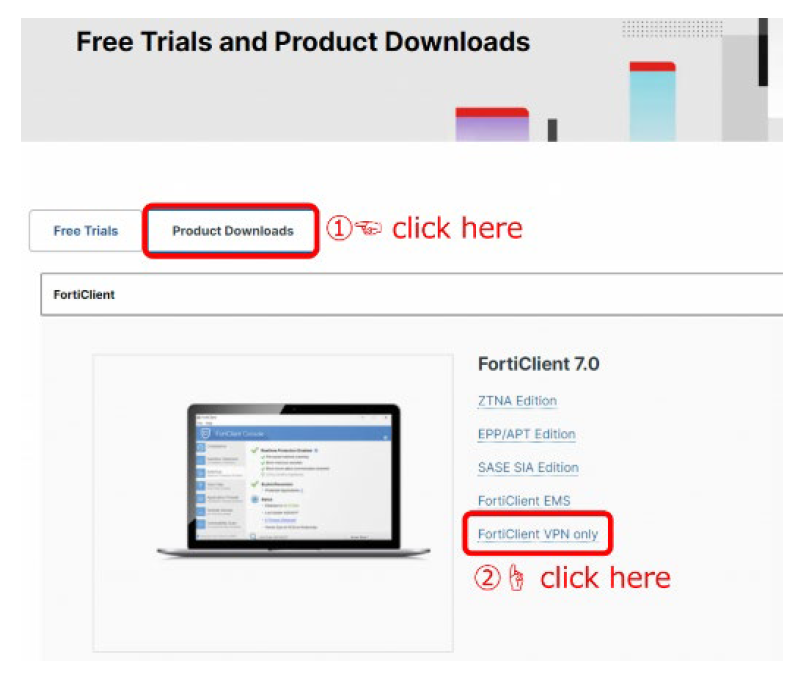
Note: Kanazawa University ID authentication is required to view or download the manuals listed below.
What to do if you have forgotten your Network ID or password
If you have forgotten your Network ID or Network ID password, you can confirm or reset from the Single Account Management System using your Kanazawa University ID and password.
For Inquiries and Questions Regarding Settings
Please contact us using the Inquiry Form for inquiries and questions regarding KAINS-VPN settings.